Creating an effective thumbnail for your business involves combining eye-catching visuals with clear messaging. Here’s a step-by-step guide:
1. Define Your Purpose
- What is the thumbnail for? (e.g., YouTube video, website, social media post)
- What message do you want to convey? Ensure the content aligns with your brand.
2. Use the Right Dimensions
- Ensure your thumbnail size matches platform requirements:
- YouTube: 1280 x 720 pixels
- Social Media Posts: Check dimensions specific to the platform (e.g., Instagram, Facebook).
3. Choose a Bold Background Use a vibrant color or gradient that aligns with your branding.
- Ensure the background contrasts with the text or main elements.
4. Include Your Logo or Branding
- Add your business logo subtly in one corner to ensure brand recognition.
- Maintain consistent fonts and colors to match your overall branding.
5. Add a Focal Point
- Use a high-quality image or graphic that represents your product, service, or theme.
- Ensure it’s visually striking and relevant.
6. Use Clear Text
- Add a catchy headline or call-to-action (CTA).
- Use bold, legible fonts and limit the number of words (e.g., "SALE! 50% OFF").
- Position text strategically to avoid crowding the thumbnail.
7. Incorporate Icons or Elements
- Add relevant icons, arrows, or graphic elements to draw attention.
- Keep it minimal to avoid overwhelming the design.
8. Edit Professionally
- Use design tools like:
- Canva (Beginner-friendly templates)
- Adobe Photoshop (Advanced editing)
- Figma (Collaborative design)
- Enhance the image with filters, brightness adjustments, and shadow effects.
9. Test and Optimize
- Preview the thumbnail in small sizes to ensure readability.
- Test different designs to see which gains better engagement.


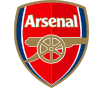







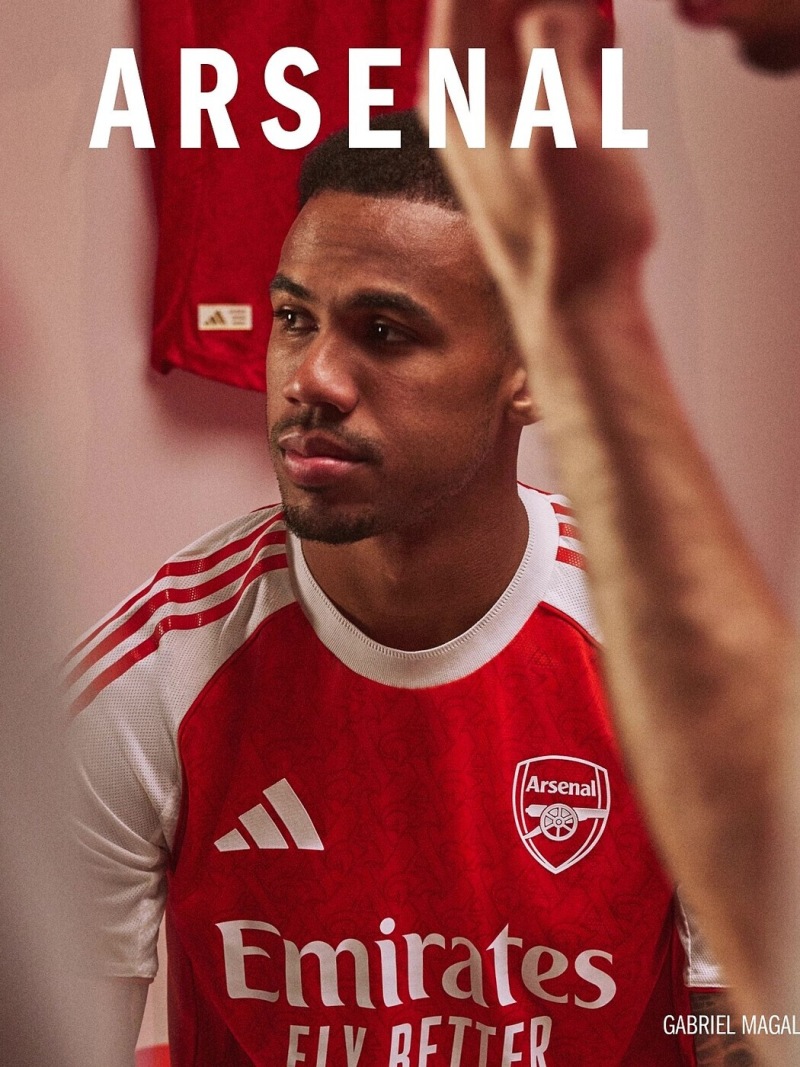
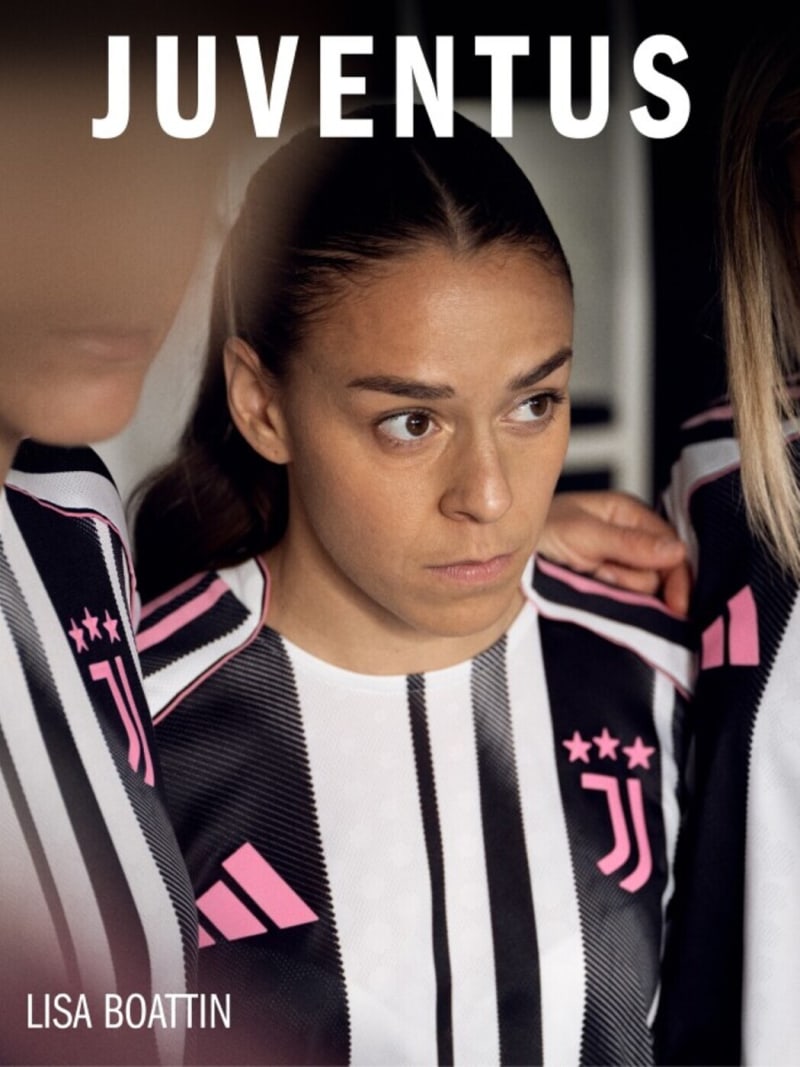













Comments
Post a Comment