Here’s a step-by-step guide on creating a professional business logo using Canva in 2025:
Step 1: Sign Up or Log In
Visit Canva’s website or open the Canva app.Create an account (free or premium) or log in if you already have one.
Premium features may offer more design options, but a free account is sufficient to create a quality logo.
Step 2: Search for “Logo Templates”
Use the search bar at the top and type "Logo".Browse through hundreds of professionally designed templates.
Use filters like style, industry (e.g., food, tech, fashion), and theme to narrow your options.
Step 3: Select a Template
Click on a template that aligns with your business’s brand identity.Customize it to match your vision.
Step 4: Customize the Design
Text: Double-click on the text to edit the name of your business or tagline.
Adjust fonts, sizes, and colors using the toolbar above the workspace.
Icons and Graphics: Replace or add elements from the Elements tab. Search for relevant icons or illustrations.
Colors: Use the Color Picker to match your brand colors. Input HEX codes for precision.
Shapes and Layouts: Add shapes or adjust the layout to refine your design.
Step 5: Add Your Brand Elements
Upload your own images or graphics under the Uploads tab (if needed).Incorporate design elements that make your logo unique.
Step 6: Finalize the Design
Review your logo for alignment, spacing, and readability.Test how the logo looks in different sizes. Zoom out to ensure it remains clear and effective when scaled down.
Step 7: Download Your Logo
Click the Share or Download button in the top-right corner.Choose the format:PNG for high quality with transparent background.
SVG for scalable vector graphics (available on premium accounts).
Save the file to your device.
Step 8: Use and Apply Your Logo
Incorporate your logo into business cards, websites, social media profiles, and promotional materials.Keep the original Canva file for future edits or updates.
Tips for Success:
Stick to simple designs for versatility.Ensure your logo aligns with your brand’s tone and message.
Test your logo on different backgrounds to confirm visibility and clarity.


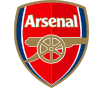







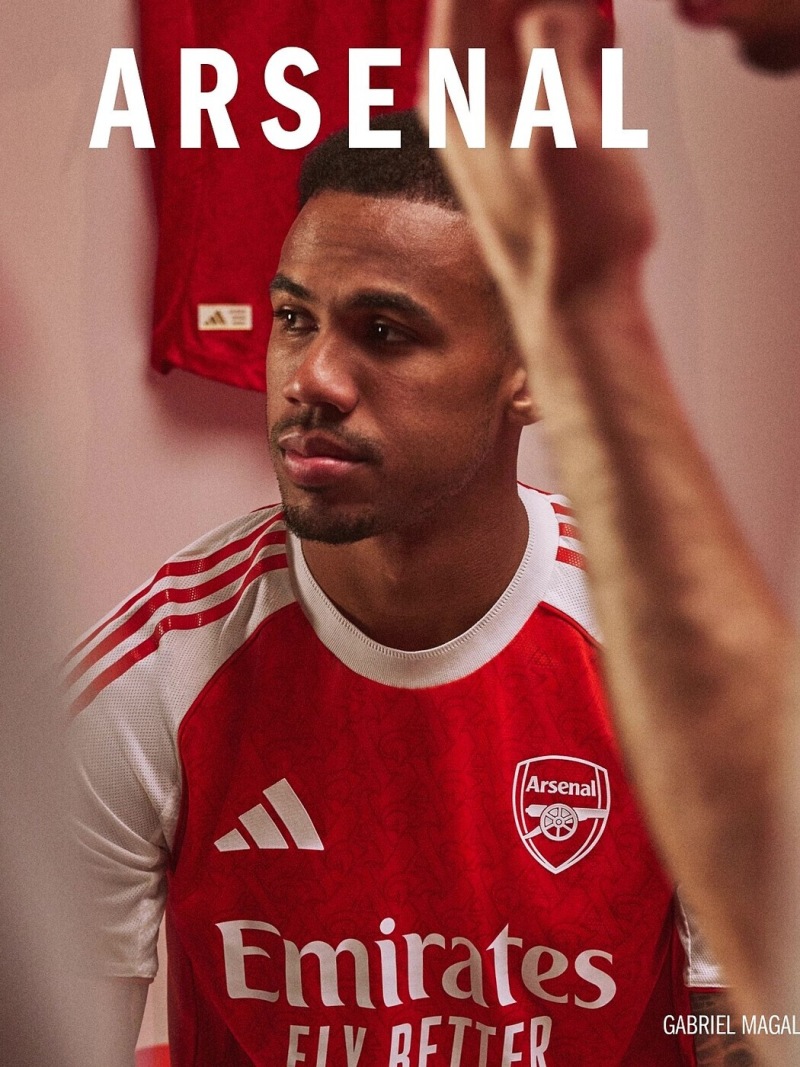
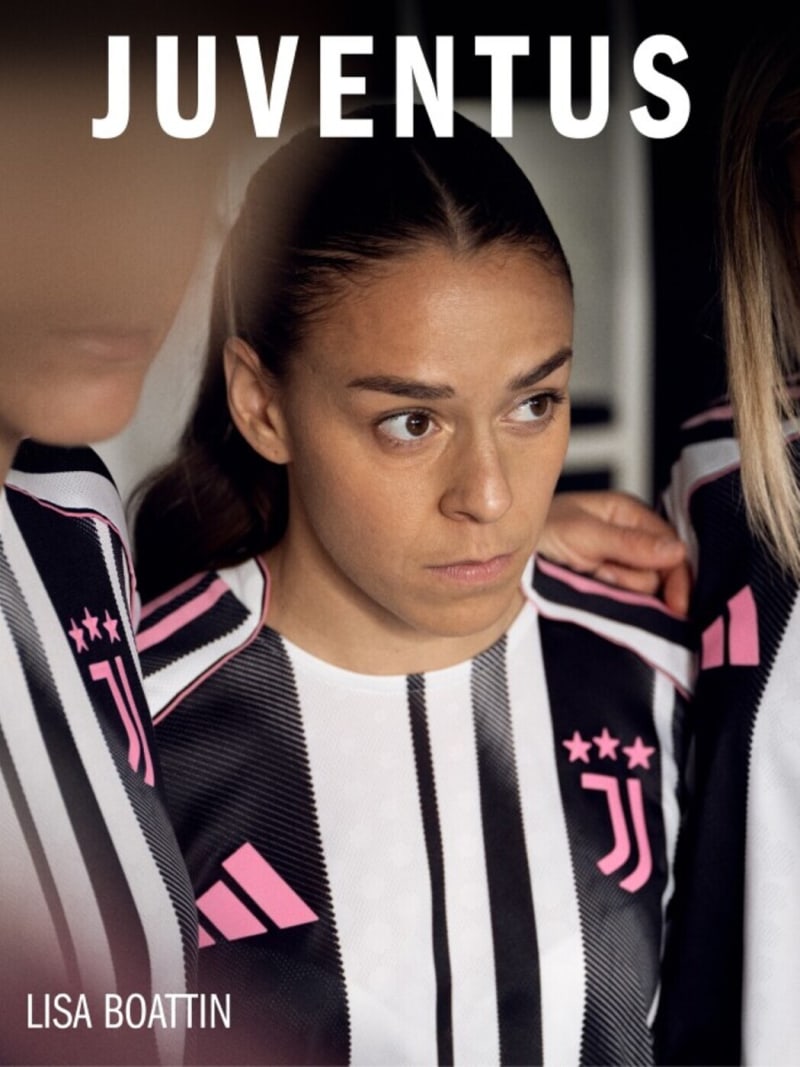













Comments
Post a Comment